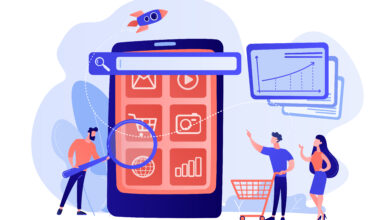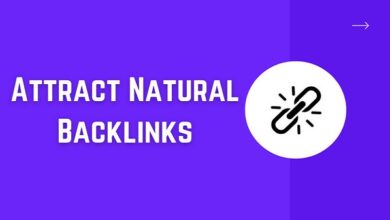What Is LCP (Largest Contentful Paint)? LCP How Effect Websites?
Largest Contentful Paint

Largest Contentful Paint (LCP) is a crucial web performance metric that measures the time taken by the largest element visible in the viewport to render on the screen. It is a part of the Core Web Vitals, a set of metrics developed by Google to evaluate and improve the user experience of web pages.
In simpler terms, LCP measures the loading speed of the most significant visual element on a webpage, such as an image or a video. It is an essential metric to understand how long it takes for the user to see the primary content of the website, which directly impacts the user experience.
Why is LCP important?
LCP is important because it directly affects the user experience of a website. When a user visits a webpage, they expect it to load quickly and display the content they are looking for promptly. If the LCP takes too long to load, users may get frustrated and leave the website, resulting in a high bounce rate.
Moreover, LCP is a vital factor for search engine rankings. In 2023, Google introduced Core Web Vitals as a ranking factor for websites. Websites that have better LCP scores are more likely to rank higher in search engine results pages (SERPs).
How is LCP measured?
LCP is measured by a tool called the Lighthouse tool, which is built into Google Chrome’s Developer Tools. The Lighthouse tool simulates a webpage loading on a 3G mobile connection and measures the time taken for the largest element to render on the screen.
The Lighthouse tool measures LCP in seconds, with a good score being less than 2.5 seconds. An LCP score of 2.5 to 4 seconds is considered in need of improvement, while anything above 4 seconds is considered poor.
How to improve LCP?
Several factors can affect the LCP of a website. Here are some tips to improve LCP:
- Optimize images: Images are often the largest element on a webpage, so optimizing them can significantly improve LCP. To optimize images, reduce their file size without compromising on quality. You can use tools like Photoshop or online image compression tools to compress your images.
- Use lazy loading: Lazy loading is a technique that defers the loading of images and videos until the user scrolls to that section of the webpage. This reduces the initial loading time, improving the LCP.
- Minimize render-blocking resources: Render-blocking resources, such as CSS and JavaScript files, can delay the rendering of the largest element on a webpage. Minimizing their impact by reducing their size or deferring their loading can help improve LCP.
- Use a content delivery network (CDN): A CDN distributes the website’s content across multiple servers worldwide, reducing the distance between the user and the server. This can significantly improve the LCP by reducing the latency.
- Use a faster hosting provider: A slow hosting provider can significantly impact the LCP. Switching to a faster hosting provider can help improve the LCP.
- Optimize server response time: The time taken by the server to respond to a user request can impact the LCP. Optimizing the server response time by reducing the server’s workload, upgrading the server hardware, or using a content delivery network can help improve LCP.
How LCP affects websites?
LCP is a crucial metric that directly affects the user experience of a website. A slow LCP can lead to high bounce rates, where users leave the website without interacting with it. This can hurt the website’s engagement metrics and conversion rates.
Moreover, a slow LCP can also affect search engine rankings. In 2021, Google introduced Core Web Vitals as a ranking factor for websites. Websites that have better LCP scores are more likely to rank higher in search engine
results pages (SERPs). This means that websites with slow LCPs may struggle to rank well on search engines, resulting in lower organic traffic and revenue.
Additionally, LCP can also affect the website’s overall performance. When a website loads slowly, it can impact other performance metrics, such as time to interact (TTI) and first input delay (FID). A slow LCP can also cause a website to be unresponsive, leading to a poor user experience.
Furthermore, LCP can have a significant impact on mobile users. Mobile devices often have slower internet connections and smaller screens than desktop devices. This means that the LCP on mobile devices can be slower than on desktop devices. As a result, websites that are not optimized for mobile devices may have slower LCPs, leading to a poor user experience for mobile users.
To improve the LCP for mobile users, it is essential to optimize the website for mobile devices. This can include using responsive design, minimizing the use of large images, and reducing the number of resources needed to load the website.
Conclusion
LCP is a vital metric that can impact the user experience, search engine rankings, and overall performance of a website. By optimizing the website’s images, using lazy loading, minimizing render-blocking resources, using a CDN, and optimizing the server response time, website owners can improve their LCP scores, leading to a better user experience and higher search engine rankings. It is essential to monitor LCP regularly and make improvements to ensure that the website provides the best possible user experience.