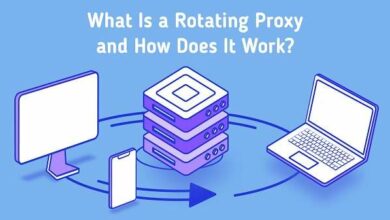Smart Home Devices And Wi-Fi: Keeping Everything Connected

In the ever-evolving landscape of modern technology, smart home devices have become ubiquitous in households across Australia. From voice-activated assistants like Google Home and Amazon Alexa to smart thermostats, lights, and security cameras, these devices offer convenience, security, and energy efficiency. However, they all have one thing in common: they rely heavily on a stable and robust home Wi-Fi network. In this article, we’ll explore how to keep everything connected in your smart home and discuss home Wi-Fi improvements you can make to ensure a seamless experience.
The Rise of the Smart Home
Smart home devices are revolutionising the way people interact with their living spaces. We can now control our homes with a tap on a screen, or by using a voice command. This makes daily life easier and more efficient. Here are some of the popular smart devices you might find in a modern Australian household:
Smart Lighting: Companies offer customisable lighting solutions that can change colours, adjust brightness, and be automated to suit your preferences.
Smart Security Cameras: Companies provide wireless cameras with remote access, allowing you to monitor your home’s security from anywhere.
Smart Plugs and Outlets: These devices turn your regular appliances into smart ones, allowing you to control them remotely and monitor energy usage.
Smart Locks: Smart locks can enhance your home’s security. They are controlled by a smartphone application or voice assistant.
Smart Kitchen Appliances: From smart refrigerators to coffee makers, these appliances offer convenience and automation for your daily routines.
Smart TVs and Streaming Devices: Enjoy a connected entertainment experience with streaming sticks and smart TVs that bring online content to your screen.
While these devices can greatly improve your quality of life, they all rely on a stable Wi-Fi connection to function properly. Here’s how you can ensure that everything stays connected seamlessly in your smart home.
Home Wi-Fi Improvements
Before delving into the world of smart home devices, it’s essential to ensure that your home Wi-Fi network is up to the task. Weak or unreliable Wi-Fi can lead to frustrating experiences and interruptions in device functionality. Here are some home wifi improvements you can consider:
Router Placement: Start by positioning your Wi-Fi router in a central location in your home. Avoid placing it near walls, metal objects, or appliances that can interfere with the signal. Elevating the router can also help improve coverage.
Upgrade to Wi-Fi 6: If your router is outdated, consider upgrading to a Wi-Fi 6 (802.11ax) router. Wi-Fi 6 offers faster speeds and better handling of multiple devices simultaneously, which is essential for a smart home.
Mesh Wi-Fi Systems: In larger homes, or those with Wi-Fi dead spots, a mesh Wi-Fi system can provide excellent coverage. Brands like Google Nest Wi-Fi and Eero offer easy-to-install solutions.
Network Segmentation: To enhance security and prioritise smart home devices, consider segmenting your network. Create a separate guest network for visitors and a dedicated network for your smart devices.
Quality of Service (QoS): Configure your router’s QoS settings to prioritise traffic for critical devices like smart security cameras or video conferencing. This ensures these devices receive the bandwidth they need.
Firmware Updates: Regularly update your router’s firmware to access new features and security enhancements.
Wi-Fi Analytics: Use Wi-Fi analyser apps to identify areas with poor signal strength and optimise your router placement accordingly.
Now that you’ve improved your home Wi-Fi, let’s discuss how to keep everything connected in your smart home.
Connecting Smart Home Devices
Set Up a Dedicated SSID: When connecting your smart devices to your Wi-Fi network, create a dedicated SSID (network name) specifically for them. This makes it easier to manage and troubleshoot them separately from your other devices.
Use Manufacturer Apps: Most smart devices come with their apps for setup and control. Follow the manufacturer’s instructions to connect and configure your devices.
Voice Assistant Integration: If you have voice assistants like Amazon Alexa or Google Assistant, use their respective apps to integrate and control your smart devices. This allows you to control multiple devices with a single voice command.
Create Scenes and Automation: Take advantage of your smart home ecosystem’s capabilities to create scenes and automation. You can, for example, set up a “Good Morning” scenario that will turn on the lights, adjust the thermostat and start the coffee maker using a single command.
Guest Network for Visitors: If you frequently have guests, make sure your smart home devices are connected to your primary network, not the guest network, to maintain full control over them.
Troubleshooting Smart Home Connectivity Issues
Even with a well-optimised Wi-Fi network, you may encounter connectivity issues with your smart home devices. Here are some troubleshooting steps to consider:
Check Wi-Fi Signal: Ensure that your smart devices are within the Wi-Fi signal range and that no obstructions are blocking the signal.
Restart Devices: Sometimes, a simple restart of the device or your router can resolve connectivity problems.
Update Firmware: Check for firmware updates on your devices by checking their apps regularly.
Reconnect Devices: If a device is consistently having trouble connecting, try deleting it from your network and setting it up again.
Check for Interference: Other electronic devices or neighbouring Wi-Fi networks can interfere with your smart devices. Ensure your network operates on channels with minimal interference.
Contact Customer Support: If all else fails, don’t hesitate to contact the manufacturer’s customer support for assistance.
Conclusion
Building a smart home in Australia can greatly enhance your lifestyle, but it requires a reliable home Wi-Fi network to keep everything connected and functioning seamlessly. By implementing home Wi-Fi improvements, setting up your smart devices correctly, and troubleshooting any issues that arise, you can enjoy the convenience, security, and efficiency that smart home technology has to offer. With the right setup, your smart home will be a harmonious and connected environment that simplifies your daily routines and elevates your quality of life.